Release 20120725
July 31, 2012 in bliss by Dan Gravell

This release contains fixes for bugs that had been reported while the updater was being written. There's new, improved interoperability with CD rippers (such as when running on VortexBox), better support for mounting file systems with different case sensitivity rules to your system disk and some other smaller fixes.
After the previous delay while writing the in-app updater it feels good to get back to fortnightly releases! Unfortunately though (and, it seems, inevitably) having written the updater a problem was discovered in its implementation between versions. You can use the in-app updater to update bliss but you will have to restart bliss afterwards. Normally, bliss should just continue running after update.
How is this problem manifest? After clicking 'Update' on the update page, bliss should appear to begin installing. You will see a spinner and the word 'Installing'. After a few minutes, however, the update page will appear to refresh and you will also appear to have zero fixes remaining. Don't worry! Once you restart bliss your fixes should re-appear and everything will be updated and hunky-dory.
What's in this release?
I've introduced much better support for bliss when working with CD rippers or anything that slowly drip feeds files into a folder (another example might be a downloader transferring files from the Internet). bliss works out the 'stability' of both a music file and its parent folder by looking at the files' last modified date. If it is a new file or the parent has been recently updated (e.g. a sibling file has been added) then bliss keeps back the update. Once the files are 'stable' then they are flushed and analysed as usual.
When analysing expected/actual file path locations, bliss now uses the case sensitivity for the music library rather than, as previously, the computer's temporary directory. This would cause problems before with mounted drives, e.g. on a Linux system mounting a Windows FAT filesystem on which files are stored.
The tags page was broken for some users who have iTunes tag fields in their music files. Here's what they'd see:
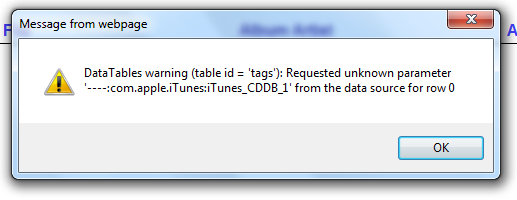
I fixed this, so that iTunes tag fields can now be viewed.
Finally, the Windows service stopped working in the last build. It would install but not run. I've fixed this.
How to install
New users should download the new release from the downloads page.
Existing users can update from within the bliss application. Note that in this version you will have to restart bliss after updating. Check out the bliss update tutorial for more help on using the bliss in-app updater.
Your existing fixes will continue to work!
Some other items of interest
Users of the bliss ReadyNAS Add-on should note that it has been updated to support the latest versions of bliss. Get it from the afore-linked forum thread!
I've also written a tutorial on how to use bliss's in-app updater. I'll collect common bug reports or error messages there.
Thanks to wayne's eye view's for the image above.

