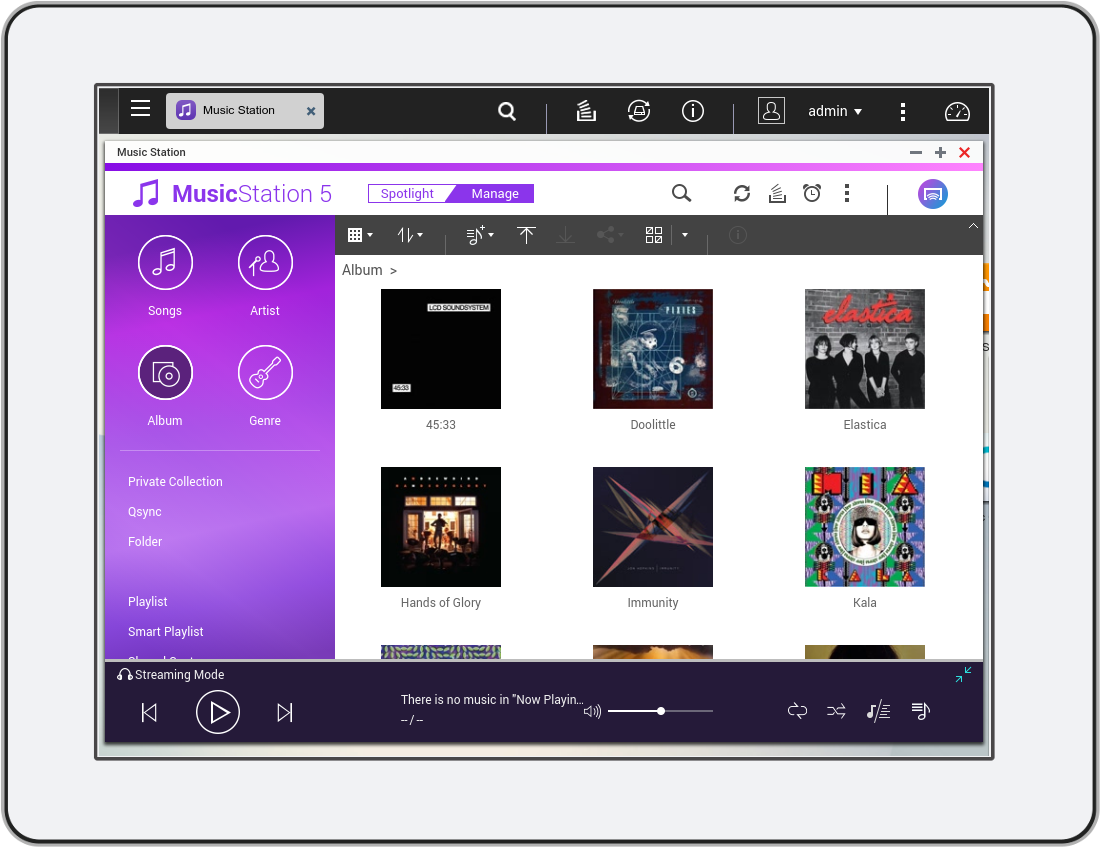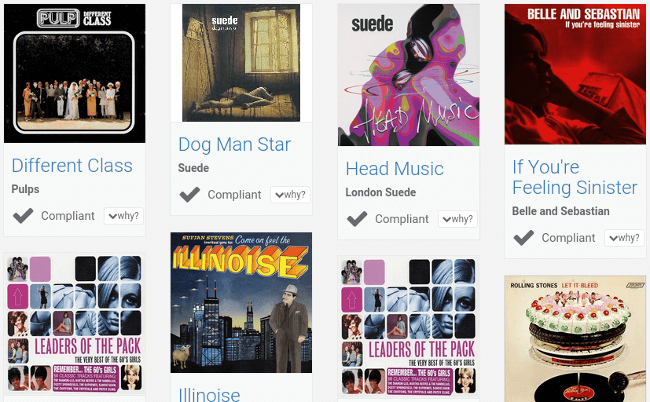
Find album art
bliss is simple, fast and accurate album art finder. bliss discovers and installs album art automatically. bliss is fully automated and runs on your QNAP in the background, as you add the music to your collection. bliss uses both reputable and expansive sources for its album art.
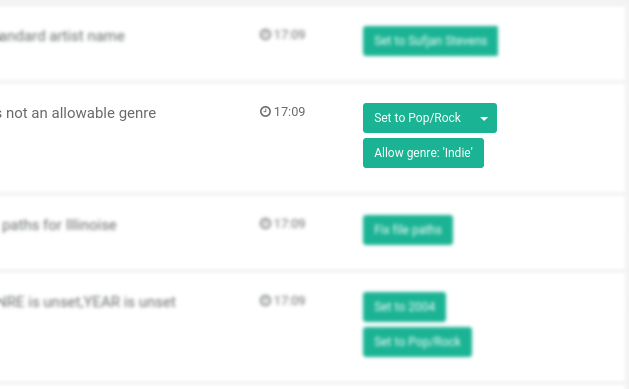
Automatic music manager
bliss works by applying rules to your music library. When you add an album to your library, bliss automatically assesses the album against your rules. If the album is non-compliant, bliss decides a fix to make sure the album obeys the rule, and optionally applies it automatically.

Runs on QNAP
bliss runs on your QNAP itself, as a background process. When music is added to your library, bliss sees this and applies its rules automatically to ensure your library remains consistent, complete and correct.
How to install bliss on your QNAP NAS
The QNAP app is a .qpkg file, suitable for manual installation in QNAP QTS App Center. We'll also need to install Java.
First, download the .qpkg:
We now need to allow third party apps to be installed without digital signatures.
Click App Center > Settings > General, and then check Allow installation of applications without a valid digital signature and click Apply.
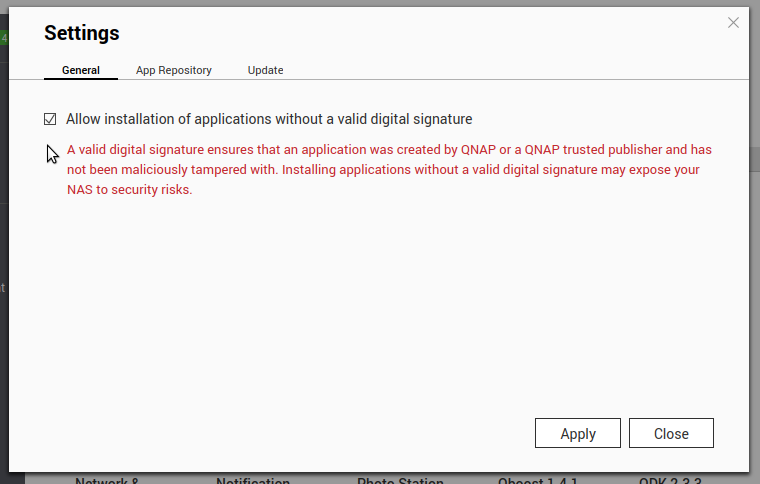
Now install Java. In QTS, open App Center then click Developer Tools. You'll see the Java packages:
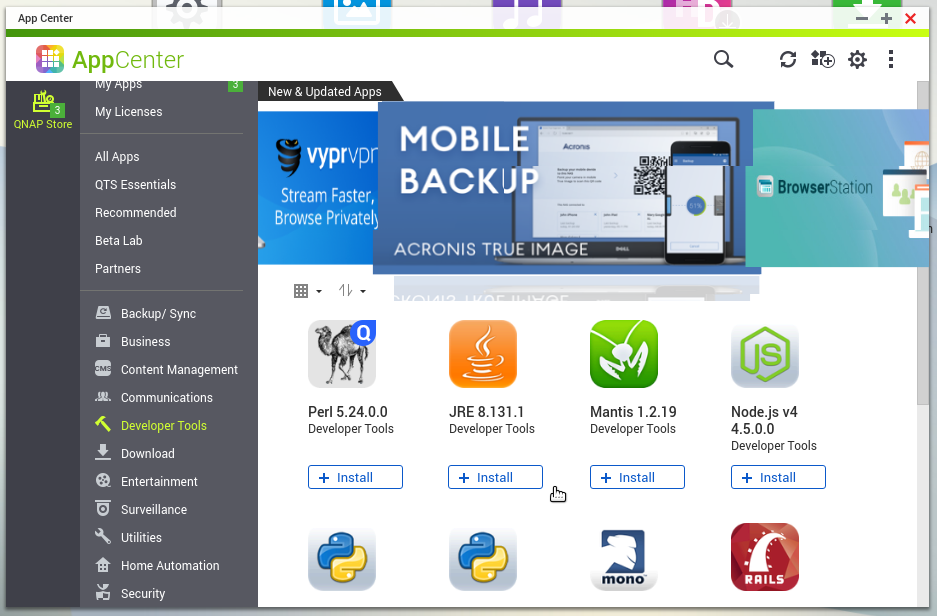
It's best to choose JRE 8 (there'll be some suffix). Click Install. Once complete, we can install bliss.
To install bliss, click the Install Manually button at the top-right of the App Center:
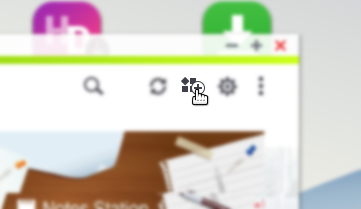
Browse to the downloaded .qpkg file and click Next. After a delay to confirm and install, bliss will be installed:
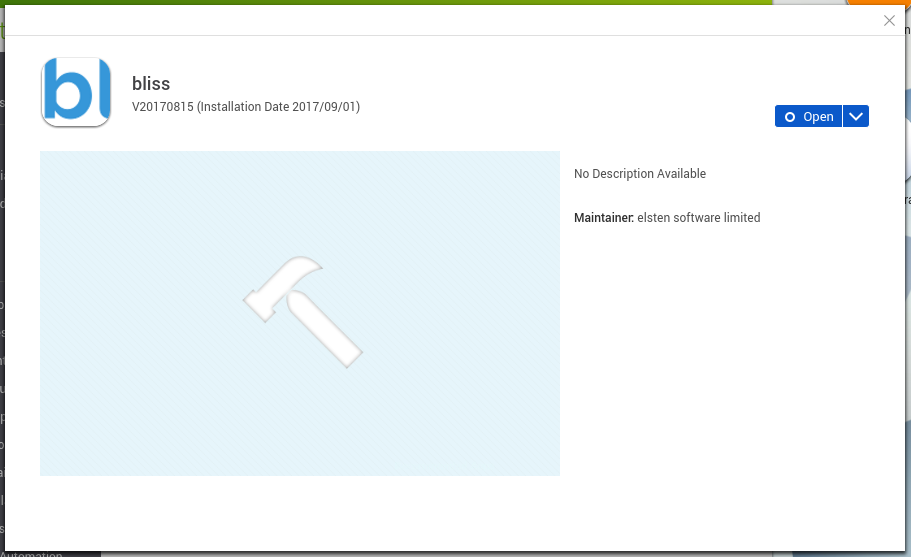
Run bliss, if it isn't already running, by clicking the Start button.
You can access bliss via the Open button on the bliss app page. This will open a new tab to the bliss UI. It should also appear on the QTS home screen.
You'll be given an option to take a brief tour, or configure bliss yourself! Check out the tutorials for examples of how to use bliss.
Hint: your QNAP music folder is normally located in your Multimedia folder, for example /share/Multimedia so that's a good choice to select that as your Music location.
If you leave your email address here, Dan will get in touch in a few days to find out how you got on, and see if he can help anymore.