Getting your albums in order
August 12, 2011 in tags by Dan Gravell

Albums, just like artists, can be sorted in any order you like. By default, music players order albums by their title, alphabetically. However, by using the album sort tag you can order them as you wish.
When is this useful? A couple of cases spring to mind: you could re-order your music by release date, or your could re-order your albums according to your favourites, so you don't have to scroll so much to find the albums you play again and again.
Like artist sort, album sort is another alphabetic tag that is used to determine the order albums are displayed when they are listed together. For instance, consider The Wall by Pink Floyd. This would default to being listed with other albums beginning with 'T'. However, if you want 'The' ignored in the sorting, you could change the album sort tag to "Wall, The". This will position the album with other albums starting with 'W'.
I should say first that you probably only need to use album sort if your music player doesn't already support the ordering you require. Most do, for instance allowing you to sort music by release date, or ignoring stop words like 'The'.
Furthermore, Album sort is a blunt instrument; it applies to all places you view albums. If you merely want to order albums filtered by artist then your albums will be nicely sorted but be warned: the same sorting applies to your global list of albums. This might make specific albums harder to find!
As ever, it all depends on your music player.
But let's say you normally browse music by artist, then album. You have the full back catalogues of many artists and you want those albums displayed chronologically for browsing. This is possible using album sort.
Sorting albums chronologically
In this example we have three albums by The Stone Roses. Their two studio albums, and one compilation. Here's how they appear in iTunes by default:
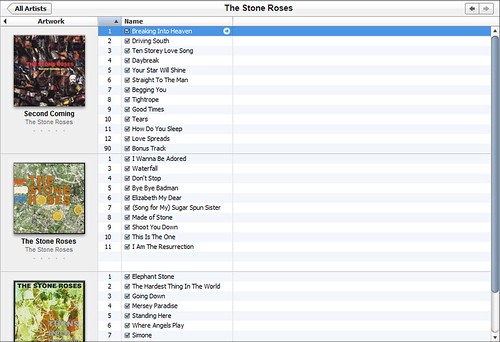
Now, any 'Roses aficionado knows that their first studio album was the self titled The Stone Roses. Yet here, Second Coming is listed first (the compilation album, Turns Into Stone, is also listed last). It's easy to see why the albums are listed in this way: it's an alphabetical ordering. But we want to order the albums chronologically.
So we use the album sort tag to order these albums to our liking. It's possible to do this in iTunes, but for flexibility's sake we'll use a tagger, MP3Tag.
What's the plan? I could simply populate the album sort tag with numbers denoting the order I want them viewed in. This will work when simply viewing the The Stone Roses discography.
However, it will work less well when the albums are viewed with other albums. If you went through each artist numbering their albums according to their order per-artist, the ordering of albums when viewed across artists will be jumbled up. It's better to use an album sort formula that makes sense collection wide. Another common tag is the year tag and is likely to be on all of your albums. So, in this case, I decided to populate album sort with the year of release, followed by the album name. In this case, albums with be ordered chronologically and then by name, where the year of release is the same.
To do this in MP3Tag, select the tracks for the album in question, right click, open 'Extended tags' and choose 'ALBUMSORTORDER' from the dropdown. Then enter the album sort value:
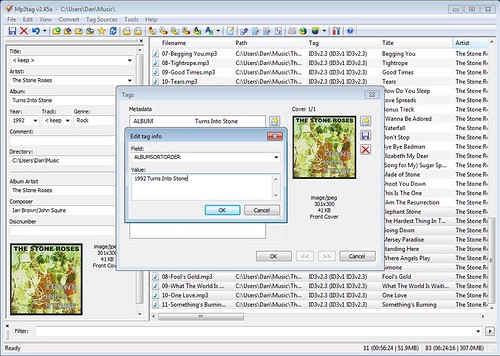
One of the advantages of populating with "year album name" is that this could potentially be semi-automated. Here, I'm just hardcoding the two to illustrate better what's going on.
With all of the album sort tags completed and saved to file, I can go back to iTunes to check the albums are sorted correctly.
This might depend on your version of iTunes, but when I did this the first time this took a few clicks of the mouse. Initially I tried selecting all the files and doing the 'Get Info' dance. That didn't work, so in the end I right clicked on the albums and deleted them from the library, then added them in again from their source folders. Here's how the albums appeared:
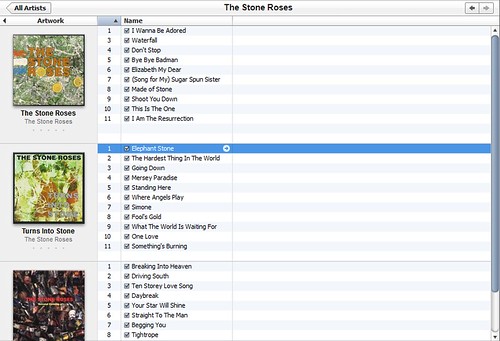
Success!
Album sort is a blunt, crude instrument but sometimes there are no other ways of re-ordering albums in your music library.
Thanks to Pink Sherbet Photography for the image above.

