Hacking Android ringtone tags
July 07, 2015 in tags by Dan Gravell

A slight diversion this week, as I apply music file tagging to a different topic - smartphone ringtones!
Ringtones on Android smartphones are music files, just like the ones that make up your music collection. Realising this, I wondered how these files were tagged, if at all. Here's how my original list of ringtones appear (on my ancient HTC Wildfire).
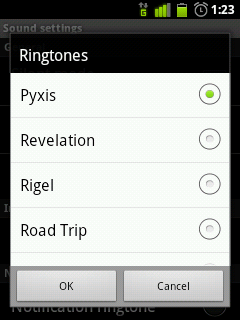
So I plugged my phone into my computer (the phone was connected as a USB drive automatically) and then pointed bliss at the folder of ringtones. Here's what I got:
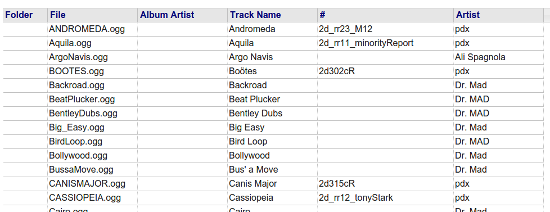
The only place I could conceive tags are shown from ringtones are in the list of ringtones within Android's settings page. And so it proved; the name given to each ringtone is taken from the Track Name field.
Quite who "pdx", "Ali Spagnola" and "Dr. Mad" are I'm not sure, but they seem a creative bunch.
The track position tags are used to encode some strange values. In addition a couple of tracks have their album tag set to Unknown, and I can't see any place in the Android UI this would be used.
So just to see if I could get my own named ringtone in there I copied Aquila.ogg and changed the title:
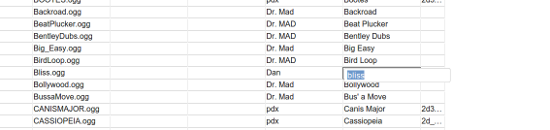
Then I copied my ringtone into a Ringtones folder, and sure enough!
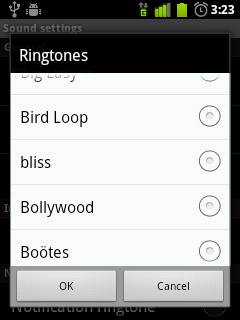
Now I just need to think of a bliss jingle...
As an aside, tags are used for other purposes in Android, if not visual display.
The ANDROID_LOOP tag is used to ensure a ringtone (or any audio) is looped when played, although that only appears to apply when used in an OGG file.
Thanks to yukop for the image above.

