The year the music... was tagged
April 24, 2011 in tags by Dan Gravell

Last Saturday night I, with friends, raised the (admittedly drunken) topic of browsing music by year. I voiced how browsing albums and releases by year can be enjoyable because it both evokes memories of that time. What I wondered aloud at, though, was exactly which year should be used to tag an album: the original year of a given album, or the release date of a re-release?
Why store year in MP3s?
I often add music to my digital playlist according to year. If, for instance, I want to bring back memories of University, or college, or when I started working, I'll queue up some albums from around that year. Just hearing the music has a way of transporting us back to that time and place.
Browsing by year is also useful to study an artist's or even genre's development. If your music player allows, try choosing an artist, then sort their albums by year. Listen through their work and see how their sound develops. It can also be instructive to compare the development of the sound to other artists for the same years. Similarly, tracing the development of a genre through the years can be interesting. For instance, compare early rap recordings to the emergence of Gangsta rap, then onto the emergence of rap as a popular, mainstream music genre.
Which year to use?
To browse by year, you must include the year information within your digital music tags. But before you do that, you must choose with which year your music is tagged. In most cases it's a simple decision; use the original year of release for an album. But there are edge cases...
First, consider re-masters and re-issues. There can be a long time period between these. Re-masters of The Beatles albums continue to be released and probably will be for a long time yet. While you may want to use year information as a proxy for musical style, what if the first time you were introduced to an album was when it was re-released? The two aims of consolidating albums by historically-led style and by your memories of the time you heard the album become contradictory. A best case solution would be to store both types of information and browse by the different types as needed.
Then there're compilations. In most cases, year of release is how you'd want to browse these albums. Sometimes, however, you may want to list individual tracks by their own year of release. For instance, a compilation for a given decade will have tracks through the entire decade with differing sounds and memories as a result. To be able to browse these individual tracks would be useful. So, again, it would be useful to store both types of information.
More rarely, there's the question of when a given work was written compared to when it was released. In most cases there's not much gap, but then consider Smile by The Beach Boys. This album was written and recorded in the mid 60s and still isn't released yet! Current rumours suggest it will be released this year...
These different possibilities mean there's plenty of scope for inconsistencies to be introduced. Some re-mastered albums could be tagged with original release year, for instance, and some with the remastered release year. Overriding this, however, is the realisation that your music player is king. Ultimately, if your music player doesn't allow browsing by both original year and re-release year it's pointless adding this information to your collection.
How to store year in MP3s
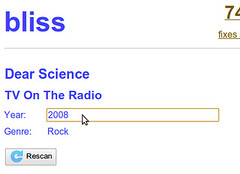
Years are stored in your digital music files, so the mechanics of changing or adding year information can be performed with a tagger. bliss allows you to change the years of albums too, in the album detail screen.
But before you start hacking your music files, you need to decide a consistent theme for your year information. Without the consistent theme the information will be misleading. Furthermore, you need to know your music player. If your music player only allows browsing by one particular type of year then you will have to use that, and your theme must be mandated as such.
Another thing to consider, for compilation albums, is whether your album might be split if you specify different years for different tracks. The number of albums where you'd want to do this is likely to be relatively low, but it's still an inconvenience for the album to be split, so it's worth checking out.
Your music tagger will guide you in specifying year information. Some will allow you to specify different types of year, some won't. bliss (at the time of writing) only allows you to specify the year of release of a given album recording, not the original year. With other music taggers, however, it is possible to tag original year information depending on the type of music file you are tagging. If there's not explicit support in a music tagger, normally you can specify a tag field key with the relevant data. Here are the common tag field keys for different file types:
| Year of release | Year of original release | |
|---|---|---|
| ID3 2.3 (MP3, WMA) | TYER | TORY |
| ID3 2.4 | TDRC | TDOR |
| Vorbis comment (FLAC and OGG) | DATE or YEAR | [none] |
FLAC and OGG users therefore don't have much option other than to choose a meaning for their YEAR tag and be consistent with it throughout the collection.
Once your tags are chosen, normally you must rescan your collection within your music player, and from there your newly categorised albums should be browseable by year.
Browsing by year is both informative and enjoyable. Just make sure your year tags are consistent!
Thanks to kevindooley for the image above.

