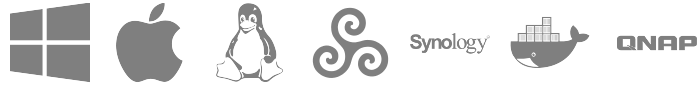Release 20230620
June 27, 2023 in bliss by Dan Gravell
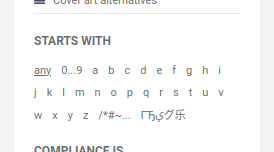 This release contains improvements to the way old fixes are executed, better error reporting when changing art and improved album filters for the Albums page.
This release contains improvements to the way old fixes are executed, better error reporting when changing art and improved album filters for the Albums page.
Fix execution
Last release we fixed a problem where, if an old, stale fix was executed in the bliss UI, bliss would look up the latest version of that fix and execute it. This meant any old data stored that affected how the fix ran would be refreshed and the latest information used.
But there was an additional problem. Sometimes, the album that the fix was executed on also contained stale data. From this release, we make sure we find the latest version of the album from our database, and then when the album is re-assessed following the fix that same latest album is used. This is particularly useful when executing file path changes.
New album filters
There were a couple of problems with the Albums starts-with filters that were reported to us, so we’ve fixed them for this release.
The first is that for the numeric filters (for albums that start with a number), albums were being duplicated. We’ve fixed this.
The second was that albums starting with non-Latin word (not punctuation) characters were not faithfully shown. We’ve fixed this too with a new filter.
Other improvements
After finding it difficult to diagnose a problem with changing art, we realised errors weren’t being faithfully forwarded in the change art page. We’ve fixed that, so errors are now shown in full.
Downloading and installing
You can download by clicking the button above, or from the downloads page.