Enforcing one piece of embedded artwork per file
May 22, 2012 in bliss by Dan Gravell
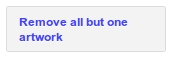
Many music file formats allow the flexibility of embedding multiple pieces of album artwork inside a music file. This opens up the possibility of not just embedding the front cover artwork, but also the back cover, sleeve notes, inserts and more. For those that collect special editions or box sets, this offers the opportunity to store all those extra goodies you paid extra for.
But beware music player mannerisms. Some music players won't support multiple pieces of embedded artwork per file, refusing to show any art as a result.
The MP4 container format has its own issues. MP4 allows embedded art, but no metadata about the art itself. So you cannot describe whether a given piece of artwork is the front cover, back cover or whatever. This makes it difficult for a music player to choose which artwork to show. It might be better in these situations to have just one piece of art: the front cover.
I just added a rule to bliss to enforce one piece of embedded artwork per file. Here's a video I put together:
To configure the rule, it's a simple matter of checking the Enforce singular embedded art checkbox as part of the cover art rule (click More to reveal this, amongst other advanced options):
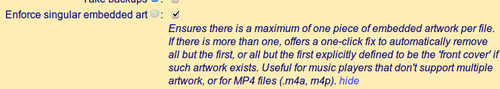
Once you apply this rule, bliss will assess each album to check that all the album's music files have just one piece of embedded artwork. If they don't, this is what you see:
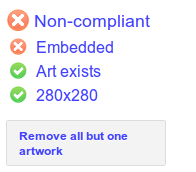
bliss offers a one click fix to resolve the issue, so go ahead and click it, and bliss removes all art except for the first piece of art which is a front cover, or if there are no front covers, simply the first piece of art.
I hope this fixes any multiple embedded artwork problems you may have!

