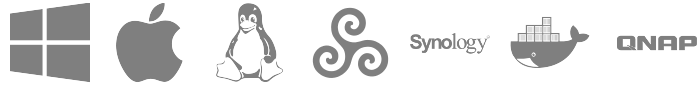Release 20240501
May 08, 2024 in bliss by Dan Gravell
 This release contains further improvements to the way bliss groups albums and better error reporting.
This release contains further improvements to the way bliss groups albums and better error reporting.
Groupies
There are two improvements to grouping of tracks into albums in this release.
The first is a bug fix. In cases where there were multiple albums with the same name and one of these albums is also eponymous, we were grouping all tracks for all of these albums into one.
This showed up with the new Dark Matter release by Pearl Jam which was combining with a user-created album called Dark Matter by the techno artist Dark Matter.
The second improvement is that we now group tracks in albums ignoring leading and trailing whitespace. Such whitespace is very rarely significant, so just like with capitalisation it makes sense to group these tracks together.
For example, if you have tracks with the following ALBUM names:
Greatest Hits
Greatest Hits
Greatest Hits
… originally the final track would be in its own album. They are now combined (and, of course, we also continue to take into account other fields like ARTIST).
Improved error messages
We found a case where error messages were being swallowed and so it wasn’t obvious when things were going wrong.
First, roll back to a primer on tags and fields because sometimes the language used on this is ambiguous and contradictory.
A tag is a group of metadata fields stored inside a music file; for example, an ID3v2.3 tag, or a Vorbis Comment. A field is a key:value pair inside that tag, for example ALBUM name or TRACK number. Sometimes the latter are called “tags” but the stricter definition is sometimes used.
Taking the above definitions, if a tag change was failing, but the field being changed was also one that was not supported in another tag inside the same file, bliss would only notify that the tag was unsupported. Its correct behaviour would be to update the tag that does support the field, if it can.
Now we’ve changed this so that the error message trying to update the supported tag is shown, rather than the unsupported message.
Downloading and installing
You can download by clicking the button above, or from the downloads page.
Photo by Jessica Lee on Unsplash