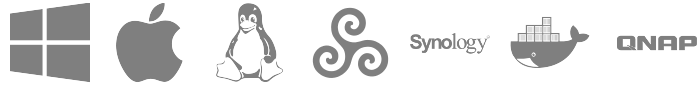Release 20240322
April 02, 2024 in bliss by Dan Gravell
 This release contains an important change to how tracks are grouped into albums - before, we used to separate albums with album or artist names that only differed in case. Now, we group those tracks together because we think it means less “clicking around”.
This release contains an important change to how tracks are grouped into albums - before, we used to separate albums with album or artist names that only differed in case. Now, we group those tracks together because we think it means less “clicking around”.
To make one thing clear: this grouping change does not alter how the actual metadata fields inside your music files are updated. It’s purely a user interface change in bliss; in effect making it more likely that tracks will be grouped into albums.
Consider two files:
ALBUM_NAME ARTIST
01-Baba-o-Riley.flac Who's Next The who
02-Bargain.flac Who's Next The Who
Before, these would become two albums: Who’s Next by The who and Who’s Next by The Who (only the artist name differs, and then only by capitalisation).
We considered this clunky - it would mean having to click through two albums to fix problems.
We’ve changed this so they will now be grouped into one album. The actual capitalisation chosen to represent the album is “voted” for by majority. This also affects accented characters for different internationalised character sets.
Note that the way rules and the Tags panel works does not change. You’ll see under Tags the current field inside your files, with the varying capitalisation, and you are free to change that. Similarly, rules that work on the album will still highlight problems and fixes. It’s just that the tracks are more conveniently grouped now.
Downloading and installing
You can download by clicking the button above, or from the downloads page.
Photo by Andrew Moca on Unsplash