Maildump: Sonos music libraries
November 21, 2017 in digital music by Dan Gravell
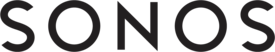
90% of the customer support for bliss is done via email. The downside of this is that the conversations tend to get locked away, so aside from a few times where I've posted about an interesting discussion many precious bits of information get lost. I often get to hear about strange quirks of hi-fi systems, streamers, software or associated hardware.
I realised it might be a good idea to perform what I'm calling a "maildump"; a look back on emails I've received with information I have not seen elsewhere.
I'll start with one for Sonos. Sonos must be one of the most popular devices used alongside bliss, I've been posting about Sonos album art for years!
Here are four music library considerations for Sonos users (starting with a well-worn one)...
Album art - size matters
Sonos continues to have limitations on the sizing of album art. Specifically, art must not have a higher resolution than 1024x1024, and should be no larger than 320kb.
Luckily I fixed that one six-and-a-half years ago!
Maximum size of Sonos libraries
Sonos systems allow a maximum of 65,000 tracks to be stored in the local music library. In fact, it's worse than that; the limit of local database size can be reached earlier if your tags have a lot of data in them (I've not found out which fields are indexed, but I commonly see COMMENT and lyric fields with a lot of data populated within).
The workarounds are to not utilise the Sonos local music library, and instead stream from other sources, such as a UPnP server. Additionally, if you use cloud storage, you can connect Sonos to that to get around the limitation.
Maximum size of fields and file paths in Sonos libraries
It goes further than a limitation on the number of tracks; for any music file there's a limitation on the number of characters that can be stored in any field. For example, an album name can be no longer than ninety-two characters.
The full list is:
| Field | Maximum chars |
|---|---|
| Artist name | 76 |
| Album name | 92 |
| Track name | 100 |
| Genre | 22 |
In addition, there's a limitation of 100 characters for the file path for any music file; this seems particularly restrictive.
bliss users can use a custom rule to restrict the number of characters in fields.
Kicking the cache
If you make changes to your music files, for example adding album art or changing the genres or names of tracks, you want this to show in your Sonos system. Normally updating the music library index will fix this.
I've had reports where this doesn't work, however. In those cases, changing the file or folder names of music files and then performing a re-index appears to really flush the cache and make those changes apparent.
DISCNUMBER support
Contrary to some older posts online, Sonos does support DISCNUMBER tags for sorting tracks correctly in a multi disc album, but it can be a bit picky...
First, remember that it's important that the DISCNUMBER field in the music files must be set; it's not always good enough to leave it to a player like iTunes, which might store the data in its own database. And then remember you have to re-index the library after making changes!
Secondly, because the track numbers are also important for sorting, there also need to be formatted correctly. Specifically, track numbers should not be left padded with zeroes.
Hope that was helpful, if there's anything else that comes up I'll "dump" it here too. And post your own findings in the comments!

