Release - 20170404 - album level tag correction
April 11, 2017 in bliss by Dan Gravell

This week sees the first release of the new tag correction code. This first release concentrates on album level tag correction; in other words, metadata that exist at an album level, such as album titles and artists, release year and genre. Track level tag correction is coming later...
This is overall quite a large release - most obvious is also some new layout code which makes the album grid much more regular and tidier, and also a new look to the "compliance" status markers.
Tag correction - what can it do for me?
This is bliss's first foray into correctness. Correctness is the assessment of information in your music library as to whether it is consistent with online canonical sources of data about that album. For example, whether a given album name is canonically correct, whether the release date is correct for an album, and so on.

This helps spot a number of things. There're common aliases of artist and album names (think The White Album), misspellings, capitalisations and also punctuation differences. That last one is one I left in, but I wonder if people might begin to be annoyed by it, so let me know what you think.
To enable tag correction, enter the settings page and open the Tags rule. Under Check tag accuracy choose Compare with Linked Releases:
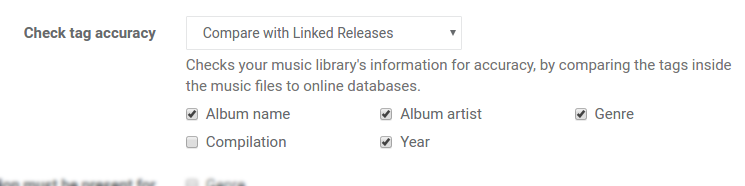
Click Apply rules and bliss will begin assessing all of your albums' tags for accuracy!
So I'll be marking this idea as complete now!
Next up is track level tag correction, including checking track names. Alongside that, a combining of the completeness rule to make it easy to add more tags to the completeness rule (we currently only look for missing year and genre tags).
More improvements
- The album overview grid now mandates a regular size for each album.
- The missing artwork icon looks much nicer!
- When working out album artist, consider other groups of files with albums of the same name.
- When changing library, remove old activity records from display.
- Don't show activity records pulsing anymore.
- Don't assume
bliss.shhas access tobash.
Downloading and installing
You can download from the downloads page. After you click through, installation instructions are available on the page following download.
In app update will only work for release 20170307 and later. That's because of a fix in 20170307 following the changes introduced in 20170209 which I wrote about in my call for beta testers. Users on older versions should download the latest and install manually, and from then on in-app update should work again.
Thanks to LC27LadyB for the image above.

