Release 20130702 - automatic track number formatting, new file organisation options
July 09, 2013 in bliss by Dan Gravell

A new release containing three new features! The first is the automation of track number format fixing. The other two are new file organisation tokens (<track artist> and <genre name>) to increase the range of possible names that your music files and folders may take.
Automatic track number fixing
The track number format rule ensures each track number in your music collection is of the required length; that is, the number of characters that make up the track number is of a pre-determined length. Where track numbers are too short in length, they are padded with zeroes.
However, this change was not performed for you, and you let me know! From this version, you can now pad track numbers automatically. To set this rule, click settings and then in the Music information pane check Change track number padding automatically (this only shows when the track number format rule is enabled) and confirm by clicking Apply rules:
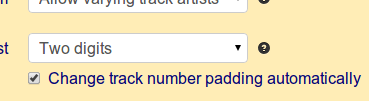
<track artist> and <genre name> file organisation tokens
Ideas to implement track artist and genre tokens for file organisation have been suggested for a while and garnered a fair amount of votes.
Not that I particularly agree with a <genre name> token, mind. I believe it leads to problems down the line as genres are one of the most changed music tag fields. Still, it's there now if you want to use it.
These tokens can be used in custom file organisation patterns. They aren't included in any of the defaults.
A few more changes...
And now... some more minor changes and tweaks:
- Albums with only and album artist tag and no track artist tags is no longer considered untagged
- Cover art lookup is a little more accurate for multi disc lookups
- If a music folder doesn't exist at startup but is subsequently added then a rescan shall find it
- Removed the 'feedback' tab on the Tags page, as it got in the way
- Improved UI consistency and fixed a few other things on the Buy fixes page
- bliss now ignores all trailing null terminators in tags
- Don't assume a temporary folder exists at startup
- Recover when initialisation of bliss's secondary indexes fail
- Only allow one instance to run on Windows (when running through the EXE)
- When updating, don't try to stop the module containing the code that's currently running
Downloading and installing the latest release
Download the new release from the downloads page. Installation instructions are available on the page following download.
Existing users can update bliss from within the application. You can also download the latest installer and install it, replacing the current installation. Any fixes licences already purchased will be retained!
Thanks to Kevin Dooley for the image above.

