Track number was unset
April 17, 2012 in files and folders by Dan Gravell
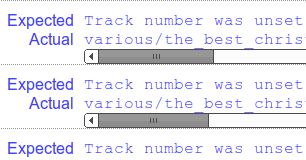
This week: a video tutorial of how to use bliss's new web based tag editor to fix 'track number was unset' messages in the file organisation rule.
"Track number was unset" is a message given by the file organisation rule when the rule attempts to construct a target, ideal file path for one of your music files but does not have the data required to do so. If you include the <tracknumber> token in your file structure pattern bliss will look for the track number tagged inside your music files. If there is no such track number, you get this error message.
I put together a video tutorial demonstrating the error and explaining how to resolve it using bliss's new tag editor.
A little background
The file organisation rule synchronises music file and folder locations so they are consistent within your library. It can be configured to run automatically, thus saving you a lot of time moving files about in a file manager.
To configure the file organisation rule you choose one of the preset file organisation patterns or construct your own. Most of the time, the <tracknumber> token will be one of the tokens you use in your pattern, and so this error message may occur where your tracks are not tagged with a track number.
Resolving the message is as simple as using a tag editor, such as bliss's new tag editor or a separate application such as MP3Tag or Jaikoz, to set the track number tag.
Some bliss-ed up music lovers have suggested improvements to the error message by allowing the track number to be set or ignored with a one click fix. I agree these approaches would be much more user friendly, so if you like that idea, vote for it! (Or add an alternative...)
That's it for now, if you have any ideas for new video demonstrations then add them to the comments below!

