New release - 20111005 - upgrade to ID3v2 automatically
October 18, 2011 in bliss by Dan Gravell

A week's break - I was on holiday!
This new release adds a new rule to audit ID3v1/2 tags in MP3 files. You may specify that you require, for instance, ID3v1 or ID3v2 tags and you can also request to add them automatically.
MP3 files generally use ID3 tags to store metadata. This metadata includes album name, artist name, track name and so on. However, ID3v1 tags are more limited than ID3v2. They cannot store album art, for instance. This means you may find yourself upgrading your old ID3v1 tags to ID3v2 to make use of embedded album art.
This can be quite a long-winded affair though... if you have hundreds or thousands of albums. So I added a rule to bliss to do the lot, fully automatically.
First, enable the rule clicking "Add ID3v1/2 tags to MP3s".
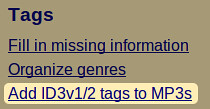
The new rule appears. Here's how it looks:
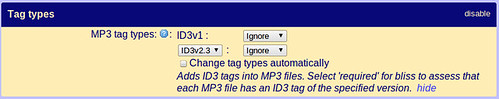
You can choose settings for ID3v1 and any one of the ID3v2 versions (in terms of versions bliss defaults to ID3v2.3; this is normally the best supported). For either type, choose Ignore or Require. Ignore has essentially no effect, but Require forces bliss to assess whether the tag of the specified version exists or not.
What happens next depends on the Change tag types automatically setting. If unticked, bliss will report the missing tag and offer a fix to upgrade it. If ticked, bliss will automatically add the required tag, using data from any extant tag where possible.
I didn't highlight it above but the same can be done to add ID3v1 tags automatically. This might be useful if you are using a legacy music player that only understands these types of tags.
This works with the cover art rule in the following way: when an MP3 file is encountered with only ID3v1 tags (which don't allow embedded art), two options are given. One is to upgrade that album's files to ID3v2 and install the art. The other option is to turn the rule on to upgrade *all* ID3v1 tags. This has been a requested feature in bliss for a while.
MusicBrainz and Discogs integrations update
In addition, the MusicBrainz and Discogs integration has been brought up to date: both now support their latest respective APIs. There should be marginal improvements in the quality and quantity of MusicBrainz results, but other than that there's little functional difference; it was just required to make sure bliss worked from when the two services switch over their APIs in the coming months.
And finally...
- Pause now works when pressed after rule changes
- Incorporated fix for JAUDIOTAGGER-374 which can cause corruption for MP3s on some Linux distros
- Fixed a couple of bugs when files are moved away from a directory but subsequent files for the same album appear in that same directory
Get the new release from the downloads page. Existing fixes apply, of course!

