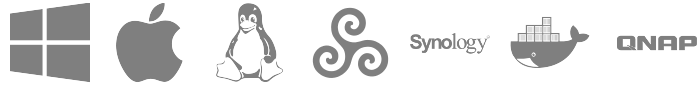Release 20210408
April 08, 2021 in bliss by Dan Gravell
 Another small release, this time with improvements to file update notifications and various elements of the main home page (also called the Inbox).
Another small release, this time with improvements to file update notifications and various elements of the main home page (also called the Inbox).
File update notifications
We’ve improved the way file update notifications are handled, to reduce memory usage. Depending on the platform, the file and the amount of data changed, file update notifications issued by the operating system to an application (such as bliss) can be duplicated.
Before we were accepting all update notifications and waiting on each instance of a notification for ‘stability’ (not recently changed) of the file. We’ve changed that to only wait on updates for distinct files, i.e. each file is only waited for once.
This means less memory used while waiting for file stability.
Fix all fixed!
We noticed a bug where, in some cases, ‘fix all’ (on the main home page of the app) would not actually execute all fixes.
We’ve found where this is - the result of a refactoring (ironically to make this part of the app easier to test!). We’ve fixed it and implemented a new test!
Other improvements
- Don’t charge an extra fix on the Inbox and album detail pages when clicking individual fixes.
- Don’t assume a message has been returned when individual missing information fixes are run in the Inbox.
Downloading and installing
You can download from the downloads page.
After you click through, installation instructions are available on the page following download.
Photo by Glenn Carstens-Peters on Unsplash