Case study: genre case differences.
November 14, 2018 in bliss by Dan Gravell
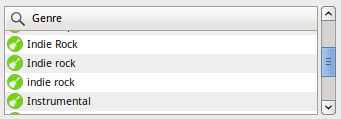
Capitalisation seems to be at the root of a lot of music library management annoyances. I recently noticed how many genres in my own collection were affected by this.
The chief annoyance is that albums and tracks are split up by genre titles that only differ on the basis of capitalisation. For example, some albums appear under Hip-hop, and some under Hip-Hop, while you actually wanted both to be listed together.
For some, this doesn't matter. Your music player is king and so if it enforces case insensitive genres, this can be ignored. At least for now! In the future, you might adopt another music player that is case sensitive and splits your albums.
If your albums are split it makes it more difficult to find music to play, and you get a less representative impression of the makeup of your library. Combining the genres with varying capitalisation makes your music library much more coherent.
Consolidating music genres with bliss
So I started a project to use bliss to resolve genre capitalisation issues. I already have bliss running on my home server, so I could easy open up a browser to it and create a capitalisation rule for GENRE.
In the settings page, I clicked Add a rule and found the Enforce capitalisation rule. When configuring the rule I just chose the GENRE field and chose Title case (except for closed class words) as the case rule.
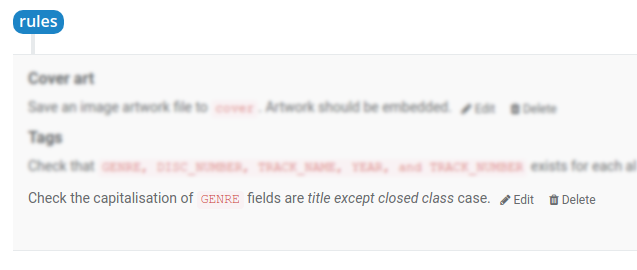
bliss started its work on my personal 850-odd album library. I soon started getting Incorrect capitalisation compliance issues, so I began to review these.
I made my way through the album list, changing those albums I wanted. At this point I left out a couple of genres that wouldn't make much sense. For example, I wanted UK Garage to remain and not be Uk Garage. There's an idea to fix this on our ideas forums.
The result
The result is a much cleaner genre list. Compare the screenshot for the blog post at the top to:
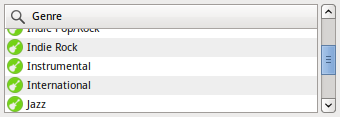
What isn't covered
There are two types of further genre-splitting issues that aren't covered here.
The first is punctuation. I've just seen a few examples: for example Hip-hop and Hip Hop. In a sense this is similar to capitalisation and in most cases should require a small change. There's no out-of-the-box support for this in bliss, but I could create a new custom rule for it.
The other one is more semantic - do I really need all those fine-grained genres? Couldn't they be combined, for example Rock and Pop/Rock? (Not forgetting Rock/Pop!). This is what the genre consolidation rule is for.

