Release 20180213 - fill in missing track numbers and names
February 20, 2018 in bliss by Dan Gravell
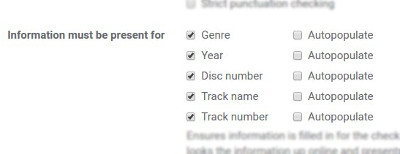
We're back with another new release with two big improvements and some more bug fixes and tunings!
This release adds the ability to fill in missing track names and numbers (positions). Before, the track names and positions would only be corrected if they already existed. This new build adds the ability to complete the fields when they have no data already.
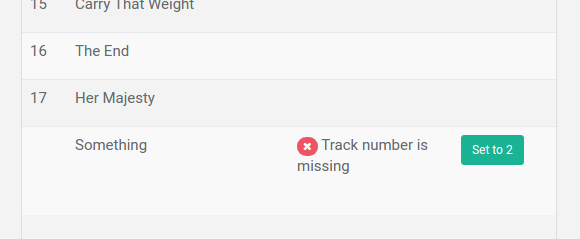
Increased cover art/metadata coverage
From this release onwards, we're starting to send more data about the music files to our cover art and metadata server.
Before this release we sent a query containing album name, artist names and track names and numbers.
From this release onwards we now also send track durations to improve the likelihood of a match. This is to cover cases where there are no, or inaccurate, track names and fingerprinting fails.
Initial tests appear to suggest an improvement in coverage.
More stuff
- Don't suggest empty/blank results for genre or year.
- After adding a fixes licence, make sure all deferred albums are rescanned.
- Installer filenames for Windows and Mac now have the version number.
- Don't allow multiple in-app update processes to run concurrently.
- If a lookup for Linked Releases fails, retry the next time rather than using the cached failure.
- Make genre matching against the allowable genres with linked release suggestions less lenient.
- Allow custom genres added to allowable genres to be matched against linked releases.
Downloading and installing
You can download from the downloads page. After you click through, installation instructions are available on the page following download.

