Setting Various/Various Artists names
October 25, 2017 in digital music by Dan Gravell

A common inconsistency inside digital music libraries is whether Various or Various Artists is used to define the artist for a track or album. It matters because, when browsing by artist name, you don't necessarily want various artists compilations split; you'd rather have them in one place.
And that's just the English collections!
I recently received some emails on this, with a custom rule suggested to convert from one to the other. The rule can be trivially customised to work the other way.
One thing I've noticed is that some Album Artists are Various and others Various Artists. Is there an option to force them to always use the same Album Artist?
Here's the script he came up with:
This is an example of a fairly generically applicable approach to find and replace. Conceivably you could use the same approach to any tag, replacing the "Various" text and the applies to clause.
A reminder of how to install a custom rule:
- Download the script above and save it to a
various.regexrulefile. - Store the file inside
.bliss/regex-rules - Restart bliss, and review the settings page under Tags
The location of .bliss depends on your OS:
| Windows XP | C:\Documents and Settings\[username]\.bliss |
| Windows Vista, 7, 8 and 10 | C:\Users\[username]\.bliss |
| Mac OS X (see below) | /Users/[username]/Library/Preferences/bliss |
| Linux | /home/[username]/.bliss |
| Docker | /config (within the container); find where this is mounted from in the run command |
| Synology | /var/packages/bliss/target/var/.bliss |
| QNAP | `getcfg SHARE_DEF defVolMP -f /etc/config/def_share.info`/.qpkg/bliss/.bliss |
| VortexBox | /root/.bliss |
Once enabled, you should see the custom rule being used to assess the artists field, and a button to fix where necessary:
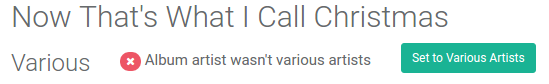
Hope that helps!
Thanks to Yousef Al Nasser for the image above.

