CD ripping workflow
January 11, 2011 in digital music by Dan Gravell
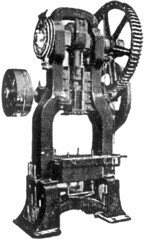
What's your CD ripping workflow? A CD ripping workflow is the steps in the process of getting music from a CD onto your digital music player. 'Ripping' refers to converting the music on a CD to a digital music form, but that's just the first step before being able to listen to your music. You may also need to add album art, organise music files, complete genre information and tell your music player that new music has been added. All of this before you even get to listen to your music, so it's worth considering how the process can be streamlined. You can listen to your music faster with a more efficient CD ripping workflow.
The key to improving your CD ripping workflow is to identify the steps you perform and work out how they can be eliminated or automated. It's best to think of your workflow by visualising the music on your digital music player and working back from there. This way, you can work out how to make the music available to your music player in the correct format. Here's an example list of steps:
- How can the music player 'see' the music? Does the music player have to be told about the new music (sometimes called 'rescanning')?
- How is the music stored so that the music player can be rescanned? The music must be in the correct location on storage, perhaps on a NAS or a folder on a hard disk.
- How should the music be organized? Before you send the music to the player, it is best to organize it as you see fit to avoid problems when re-organizing later. What about album art?
- How do I rip the CD? Ripping is the action of converting the music on the CD to digital music files, so they can be organized and sent to the music player.
Now I'll take each one in turn and suggest some ways of streamlining your workflow.
How can the music player 'see' the music?
Some music players require being told about new music, some don't. Some are clever enough to watch your music collection on your hard disk and automatically add music so it can be played. Many, however, require a manual action to 'rescan' your collection and make any new music available to play.
For such players, there is almost always a 'rescan' or similarly named button to allow your music collection to be updated. In terms of streamlining a CD ripping workflow, it's best to eliminate steps where possible, so if you are ripping a number of CDs you might as well just press the 'rescan' button once. Even better than that, it may be possible to configure your ripping or organisational software to, essentially, press the rescan button for you. Doing this normally requires some form of 'API' so that the ripping/catalogue software can inform the music player to rescan.
How is the music stored so that the music player can be rescanned?
Digital music players require digital music files from which they play music. Digital music files are stored on some form of digital storage, such as had disk drives or solid state drives, just like your computer. A music player needs to know where the digital music files are stored, and the typical way of doing this is designating a root music folder under which all music is stored. Somehow, the digital music once ripped and organized must be transferred to this location.
This step can be eliminated, in theory, by ripping and organizing your music directly in the same location that your music player scans. However, this can be problematic if your music player automatically finds new music added to its folder (in which case it may prematurely add music to your collection before you have organized it fully) or if your music collection is altered in some other way. Consider a separate 'quarantine' directory in which music is organized after being ripped. Then, the music is uploaded to the music folder once it has been tidied up. This transfer can be automated with command line file transfer tools such as rsync (Linux or Mac) or Xcopy (Windows). You may store your music folder remotely, so this transfer may occur across a network.

How should the music be organized?
There are many different ways to think of digital music organization. Organization may include: file organization (how music files are organized on your hard disk), manner of album art, names of albums, how compilations are organized and more semantic details like what levels of genre are desired. Of all the steps, this is often the one that's most dependent on how your music player works. For instance, iTunes has rules about how compilations are organized, and Squeezebox allows multiple genres to be recorded for a track.
There are two main approaches to organizing your digital music. Both can help you organize music in a streamlined fashion, but only the rule based/fully automated approach can theoretically do it without your intervention (thus allowing this step to be eliminated, in theory).
How do I rip the CD?
Typically, you need to use CD ripping software. You insert the CD, and the software, after being told to rip, creates the music files in the format you desire. There are also hardware based ripping solutions that simply rip to an agreed location when you insert a CD. You need to decide which format you rip to, but I'd advise lossless so long as your music player supports it.
The more automatic the better. However, a word of warning: CD rippers typically perform the first stage of organization by attempting to download music information for the CD and storing the music files on disk in some manner. However, the information they download is often inconsistent with the rest of your library (such as the granularity of genre) and sometimes is incomplete. Choose a CD ripper that allows as much automation of this as possible while allowing you the amount of control you need. At the least, the ripper should store the choice of music format that is ripped to. I use 'abcde' (Linux). Automatic ripping is also part of VortexBox. For lossless ripping on Windows there's EAC.
At the end of the day, remember...
... it's all about the music, so the less time ripping and organizing, the more time can be spent enjoying the music!
Thanks to zigazou76 for the image above.

