
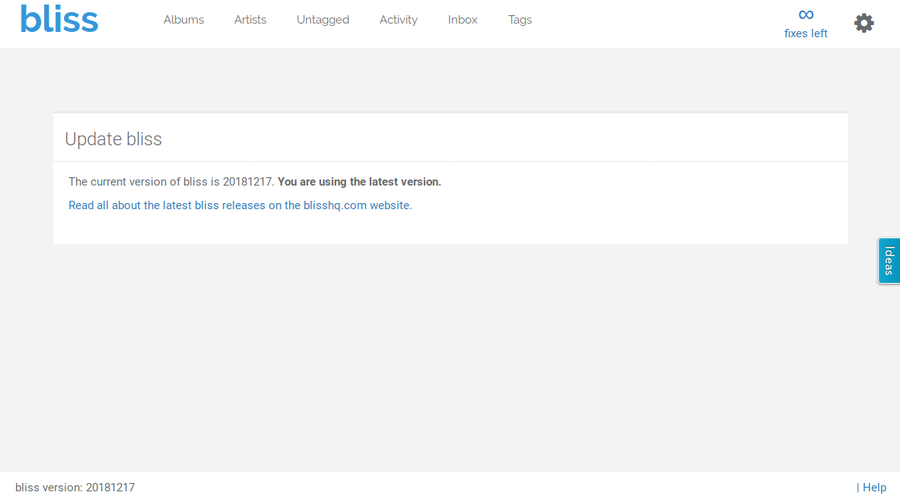
The Update page
You reach the Update page by clicking 'Update' at the bottom-right of the bliss interface

This loads the Update page.
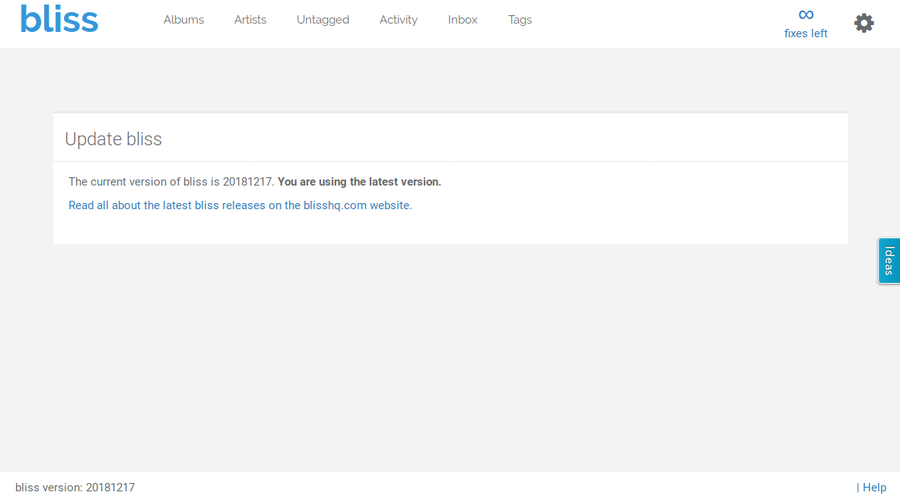
That's how the Update page appears when there is a more recent version available. If there isn't a more recent version then the Update button is not offered.
To update bliss, click the Update button. The process of updating is discussed in more detail in the next section.