How do you remove an album with bliss?
You can remove an album by:
- Show the album detail page by clicking the album name.
- Click the ⋮ button.
- Click Remove.
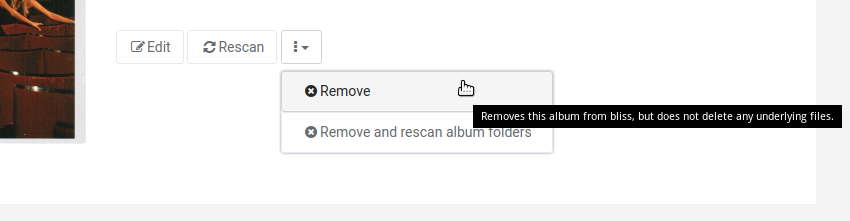
Note that removing an album does not remove the album tracks' files. It merely removes bliss's 'memory' of the album. Subsequent rescans will recreate the album if the files still exist.
The Remove and rescan album folders button also removes the album, but then also rescans for music files in any album folders that still exist. So it's like removing the album and rescanning, but the rescan is more efficient because only the album folders are rescanned.
Deleting music files
In addition, bliss does not support deletion of files from your music library. If this would be a useful feature, please vote for it.