The MP3 commandments: Know thy music player
May 01, 2011 in digital music by Dan Gravell
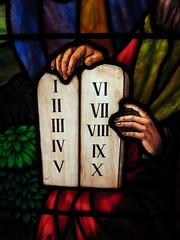
I've been writing about digital music management for one and a half years. Here's the rub: no matter how much metadata or information you add to your MP3s to organise them, and no matter how many best practices you follow, it's your music player that ultimately dictates how you can re-organise your music collection.
Your music player is king. Whether it is a software based player, a wireless receiver or Hi-Fi separates player, a mobile phone or a personal MP3 player, the music player is what you'll be using to choose and listen to your music. It's the portal through which you will browse, search and select the music you want to listen to. And ultimately, that's what all this is about: listening to music. Your music player is the undeniable constant whose whims you must satisfy as you re-organise your music collection.
To put it mathematically...
So given your music player of choice is the determining factor in how your music collection can be re-organised, it's by knowing the limitations of your music player that you can make a sensible decision on what can be organised and what cannot. Having metadata is only useful as far as your music player supports it.
In addition: many people use multiple music players. For instance at home you may have a wireless streaming system to play music all around the house, and as a portable player you may use your mobile phone. This further complicates matters; the set of ways in which music can be re-organised is further constrained by the capabilities of the secondary device.
Here's a list of music player considerations when aiming for that perfectly organised music library...
Album art
Does the player display art at all? Most do. But does it necessarily display the art you added to your collection, or does it download its own? Windows Media Player (WMP) does this by default.
Does the music player support art that is embedded or does it favour a separate file? If both exist, which does it prioritise?
Does the music player have size restrictions? This is fairly common in mobile or personal MP3 players. What about the size of the art in terms of data? Sonos's iPhone controller has a restriction on the data size of art.
How does your player work with multiple pieces of art in the same album, such as front cover, back cover and more?
Genres and musical styles
Does your music player allow multiple genres to be specified? If they are all in one tag, what's the delimiter character?
How about 'mood' and 'style' tags? Does your music player support these? They are a possible workaround to multiple genres not being supported.
Year of release
Does your music player support original year of release tags as well as re-release?
Artists
Can you prefer to browse albums by 'album artist'? If so, are tracks still searchable by track artist (e.g. 'featuring' artists)? If track artists are different for a given album, does the album get split?
For classical music, can you allow artists to be performers (as, arguably, they should be) and also browse by composer?
Can you reorder artists?
Multi disc albums
Can you sort multi disc albums by media? Can you collate tracks from a multi disc album into one visual album, with the track listing preserved?
So remember...
All that music library organisation can take a long time and be a lot of effort... spare yourself the effort if your music player does not even support your goals!
Thanks to @jbtaylor for the image above.

