Storing artists in alphabetical order: there's more than one way
April 04, 2011 in tags by Dan Gravell

All music players show artists in alphabetical order, right? Well, they certainly make an attempt. But sometimes their alphabetical order is not the same as yours.
Here's one example: do you want to order artists by surname or firstname? You might have a collection of albums by singer songwriters. If you want to listen to an album by Nick Drake, do you head for the 'N's or the 'D's?
Here's another: band names with 'The'. "The Beatles" or "Beatles, The"? At least if you have any albums by "The The" there's no ambiguity!
The most important thing is consistency. Whichever alphabetical ordering system you use, it should be the same for all artists. If you choose "surname, firstname" then all artists must have this scheme adopted.
Most music players support a tag to control the artist sort order. The form this tag takes is an alternative artist name by which you would like that artist sorted. For example: "Drake, Nick" instead of "Nick Drake". The artist name that is displayed depends on your music player but in some cases (including iTunes), perhaps slightly confusingly, is still the artist name as appears in the default artist tags. In our example the artist name will still appear "Nick Drake". Here's an example using iTunes to view the music sort order and MP3Tag to change the tags...
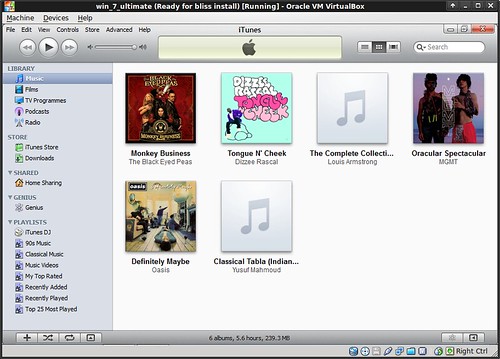
Here's our initial music library. The artists here are generally ordered alphabetically. Dizzee Rascal before Louis Armstrong before MGMT and so on. The exception is The Black Eyed Peas. This is because iTunes ignores 'The' and 'A' at the start of an artist name when sorting. This just goes to show, as with all tagging topics, it depends on your player.
Now, I've decided to change the sort order so artists are ordered by their surname. First, I'll change Dizzee Rascal, so that it appears after Oasis. To do this we must change the artist sort order tag. I load up MP3Tag to find the Dizzee Rascal album:
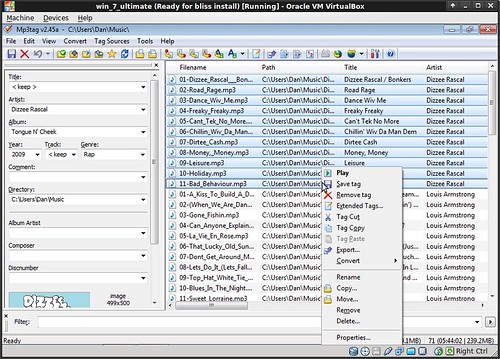
Here, I've selected the files. Arist sort order settings are hidden under "Extended Tags..." so I click on that next...
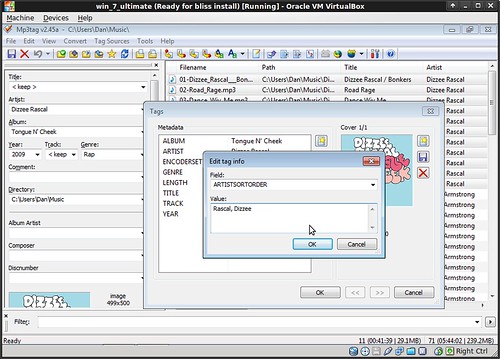
Now I choose the ARTISTSORTORDER tag and enter "Rascal, Dizzee". To recap, this makes iTunes use the string "Rascal, Dizzee" to decide where the artist should go in the sort order. Therefore, it will be placed after all artists starting M, N, O etc.
Now I save the tags. The next thing to do is inform iTunes the tags have changed. This is where we have to do the over-familiar 'Get Info' dance. This re-loads the tags from the music files into iTunes:
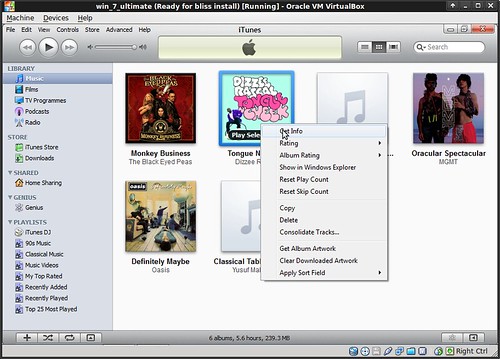
And the result is...
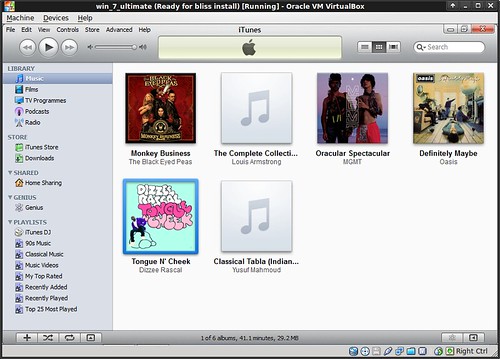
Dizzee Rascal now ordered after Oasis!
You must be thinking "I'm not going to all that effort just to reorder some albums!". To which I'd say: I don't blame you. Much of tag editing involves these manual steps. Setting artist sort orders is the type of thing that could best be expressed with a rule: for instance, all artist names should be "surname, firstname". If this were implemented in bliss, bliss could then do the work of re-organising all your music automatically, after only expressing the rule once. A lot easier and faster!
There's also a similar method for sorting albums using album sort.
Thanks to Maldita la hora for the image above.

